Mindmaps...
Heeeeeey! How is it going?
Welcome to another post 
I just want to tell you a great presentation tool you can use during lessons! The tool is the use of MINDMAPS.
This wonderful tool is an image of different elements which helps you to present the information in an easy way for the students. That is, explaining a project that is going to be carried out in the class in a more visual way.
Using mindmaps in education is a brilliant tool because help students memorize information effortlessly because all the information is ramified and connected with other concepts related to the main content. There are several online tools for creating these mindmaps. Some of the websites are:
- Mind42
- Bubbl.us
- Creately
In addition, there are collaborative mindmaps in which your students can collaborate and create a mindmap altogether! Does not that sound great? Some of the websites are:
- Coggle
Time to show you my first mindmap! 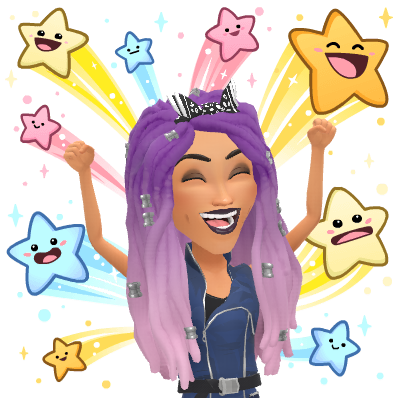
 In the mindmap, students will have a great visual of the different types of plants that exist, the different gardening tools and the steps they have to follow to plant the seeds.
In the mindmap, students will have a great visual of the different types of plants that exist, the different gardening tools and the steps they have to follow to plant the seeds. Another strong point is that is super basic and is pretty easy to learn to use. In case you have any issue, there is a help section available in which you can ask whatever you need. Finally, you can save your mindmap as a PNG, JPG or PDF file. Yayyyyy!
However, the only thing I did not like about the website is that you do not know for sure how big or small your mindmap is going to be. This is what happened to me, I did not see how big the diagram could be until I did not download it at the end. What I would have also liked was the possibility to add some images to the diagram. But, this is nothing in comparison with all the advantages I mentioned before. For those reasons, I strongly recommend this website to create fantastic mindmaps in class!
I attach the mindmap below, by the way.
Thank you for your attention, see you very soon!

This work is licensed under a Creative Commons Attribution-NonCommercial 4.0 International License.


Comments
Post a Comment